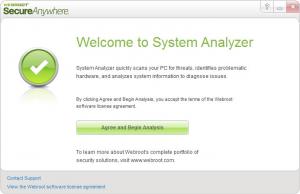Webroot System Analyzer
9.0.13.62
Size: 968.3 KB
Downloads: 5571
Platform: Windows (All Versions)
There are many hardware and software issues that may cause the operating system to crash or work incorrectly. Identifying problems on a computer is never easy, unless you turn to a special application. In this particular case, you can turn to Webroot System Analyzer. This lightweight application will diagnose your computer, after which it will let you know if there are any issues you need to fix. It can look for software issues, like junk files or out of date components, as well as hardware problems, such as fragmented drives, crashes or faulty devices attached to your computer.
Webroot System Analyzer is free and you can start using it right away, without going through an installation process. You just need to download and run an executable file, which is less than one MB. The application works on all modern Windows versions and it doesn't have any special requirements.
All you have to do is click a button, on Webroot System Analyzer's compact interface, and the application will start scanning your computer immediately. The scanning process takes about two minutes, during which the software will detect your operating system, check the hard disk's configuration and analyze its fragmentation state, verify attached devices and processes, establish a performance benchmark and more.
The scan results are categorized by hardware and software issues and possible threats. You can switch to a more detailed report, which contains suggestions as well. Alternatively, you can open a full report, in plain text format, about your operating system, user accounts, system security, detected infections, hardware information and much more. You can save the full report anywhere you want and you can also save the summary report in JPG and HTML format.
Pros
You can diagnose your entire system in about two minutes. The application lets you know about any software, hardware or security issues. You can access different reports and export them.
Cons
The application doesn't come with any functions for fixing the found issues. With Webroot System Analyzer, it takes a single click to diagnose everything on your computer, from software to hardware.
Webroot System Analyzer
9.0.13.62
Download
Webroot System Analyzer Awards

Webroot System Analyzer Editor’s Review Rating
Webroot System Analyzer has been reviewed by Frederick Barton on 30 Sep 2013. Based on the user interface, features and complexity, Findmysoft has rated Webroot System Analyzer 5 out of 5 stars, naming it Essential